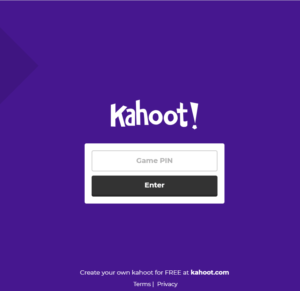QUESTIONS ABOUT MURCH TRIVIA NIGHT? Review the information below to find out more.
I’ve never played a Kahoot! before. What is it, what will I need, and how do I play?
Kahoot! is a fun way to play trivia online with friends. Here is how it works:
- When it is time for the Murch Trivia Kahoot! to begin, the Auction master of ceremonies will tell you that it’s time either (1) to open a new internet window so you can see both the Zoom and your new window, OR (2) to grab a second device and open either (a) the Kahoot! App (available for Android or Apple devices) or (b) an internet browser.
- In your new internet window or on your second device, please go to Kahoot.it. If you’re using the App, click on the bottom center icon “Enter PIN”.
- You will be prompted to enter a PIN, which will be displayed on the screen of the Zoom call and in the chat.
- After you enter the PIN and a Nickname you select, you’ll be ready to go. The game will begin once everyone has signed in.
- The trivia questions will appear on the Zoom meeting, and you will use your second internet window or your second device to select your answer to each question.
May we have multiple members of our family playing at the same time?
Absolutely!! Our Kahoot! can accommodate as many players as want to play. If you have extra devices at home, you can compete against each other and see who in your family knows the most about Murch teachers.
What will the questions be about? Will they be appropriate for all ages?
We sent a poll to all of the teachers at Murch asking them to tell us interesting things about themselves and each other. We heard from about half of the teachers and pulled some pretty amazing facts from those responses. We think you’re going to be fascinated to learn about some of things your teachers have done in their lives outside of school! And, yes, the questions are absolutely appropriate for the whole family.
Will there be a prize for the winner?
While the winners will not receive any prizes, they will have playground bragging rights.